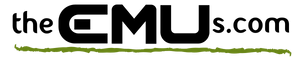Overview
SCSI is an industry standard hardware and software specification that allows high speed data transfers between different pieces of equipment. SCSI devices can include hard disks, tape drives, optical disks and computers.
The EIIIx has two SCSI connectors as standard, which operate at SCSI 1.
Cable Type
The EIIIx uses a 50-pin Centronics type connector, and the EIII a 25-pin DB25 connector. Always use high quality cabling with all pins wired.
Cable Length Limit the total SCSI cable length to 15 feet.
Termination
or terminator resistors are special resistor packs that are installed on the first and last device of a SCSI chain. Terminators are installed to reduce line echoes and standing waves on the SCSI bus. The master host system (such as a Mac or EIII) must provide power to these terminators. Only one device should apply termination power, as it is applied through out the SCSI chain via the cables to the device at the other end. Devices in the middle of the chain do not need termination power, nor terminators. Hard disks usually default unterminated and with no termination power, this is fine unless you want the hard drive at one end of the SCSI chain. In which case set termination on the hard drive (but NOT the termination power).
Default EIIIx Configuration
The EIIIx is shipped with terminator resistors in place but with no power applied. Termination power can be set via jumpers on the motherboard. ONLY make this change if the EIIIx is the only device to apply power in the chain.
Mac and an EIIIx
A Mac and an EIIIx can be interconnected. The simplest configuration is to have the EIIIx and Mac at opposite ends of the SCSI chain, with the Mac applying termination power (its default). Hard drives can be installed in the middle of the chain (no termination, no termination power).
Two EIII’s
can be interconnected at opposite ends of the SCSI chain, with hard drives in the middle. A Mac can not be added. One of the EIIIx’s should have termination power set, although for small SCSI chains this may not be a problem.
EIIIx Termination Power
Power can be set on the terminator resistors by opening up the case and changing a jumper setting on the motherboard. The termination power jumper is next to the incoming SCSI cable.
Multiple EIIIx’s and a Mac
This more complex configuration is possible, provided the EIIIx’s in the middle of the SCSI chain have had their terminating resistors removed. This is service centre operation. The resistors are either on the motherboard next to the incoming SCSI cable, or on the internal hard drive (if there is one fitted).
Interfacing the EIIIx to the original EIII
Overview
An EIIIx can be connected to the same SCSI bus as a standard EIII. Unfortunately, the original EIII’s internal SCSI cabling is somewhat less than ideal (it is too long) and it causes SCSI problems when connecting to a complex SCSI chain. Additionally the original EIII’s Seagate internal hard drive can cause problems. Observe all the SCSI rules when interconnecting an EIII and EIIIx. E-mu Systems developed an internal SCSI cabling upgrade for the EIII, we are unsure if it is still available.
Connect the EIIIx to the SCSI bus
Connect the EIIIx to the EIII’s SCSI external connector , and ensure they are at opposite ends of the total SCSI chain. Keep the SCSI cables as short as possible (under 12 feet when using an EIII).
EIIIx Correct Software
Ensure you have the latest OS versions for the EIII and EIIIx ready to boot on power on up from floppy or hard disk. The latest EIII versions (2.4+) have enhanced SCSI arbitration, the base EIIIx OS has arbitration as standard.
Check the SCSI ID numbers
The EIIIx factory default SCSI ID is 5. The EIII internal ID is usually 6, and the EIII internal hard disk ID is usually 1. The EIIIx internal hard drive SCSI ID is usually 2. Change any duplicate SCSI ID’s to ensure there are no conflicts. (Duplicate ID’s at power on can cause real damage).
Power On
Turn all the equipment on your SCSI chain on.
Dual Boot Hard drives
The EIII and EIIIx can share the same hard drive and read the same sample library, and you can even copy EIII and EIIIx OS software to the one drive.